Detect | Mitigate | Threat Hunt
Protect Enterprise Users from Web Attacks
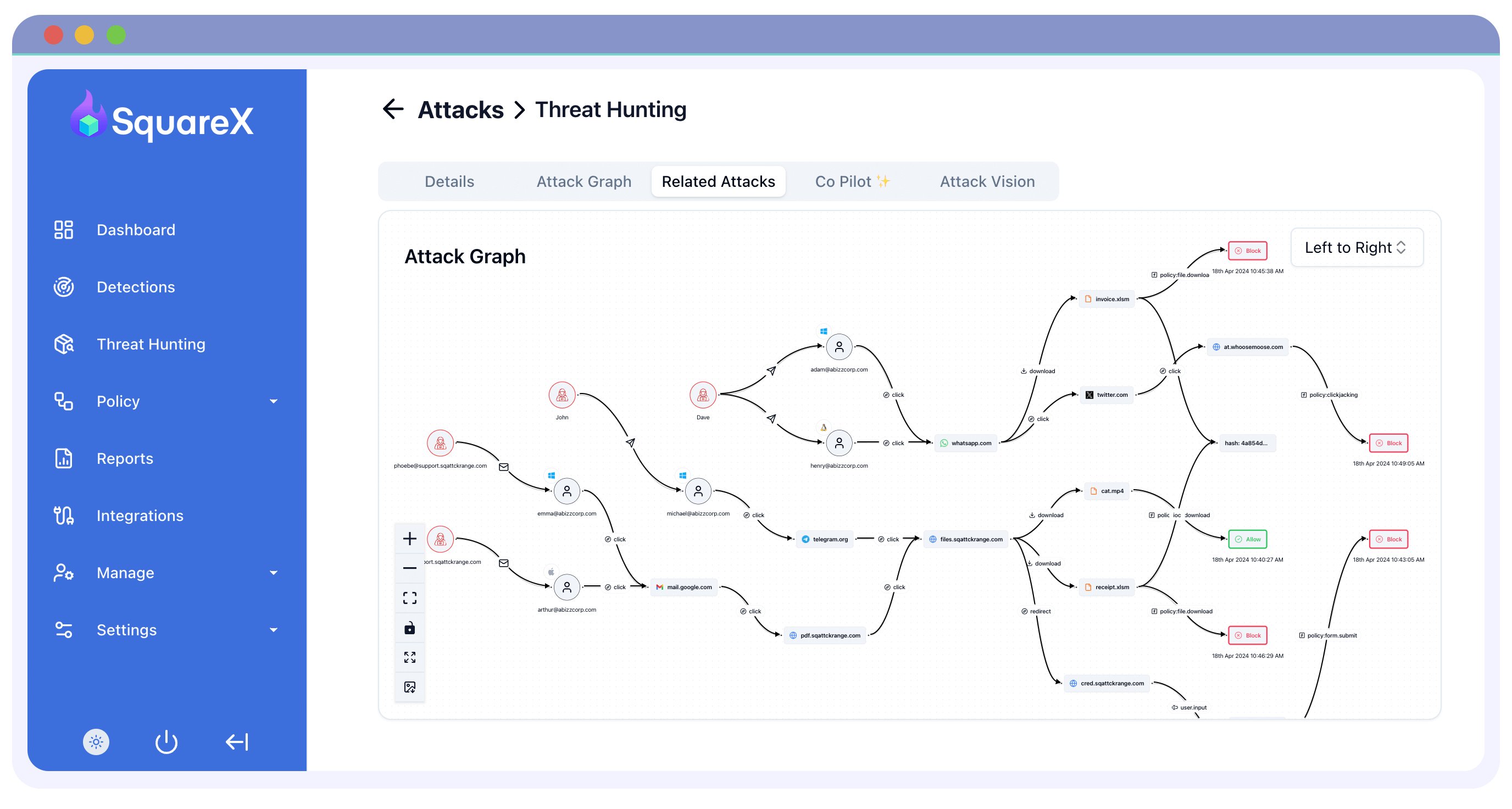
SquareX helps organizations detect, mitigate, and
threat hunt web attacks happening against their users in
real-time. With our innovative browser-native security product,
SquareX safeguards enterprise users from a spectrum of web-based
threats, encompassing malicious files, websites, scripts, and
compromised networks.
Web Attacks on your employees, a Blind Spot?
The web browser is the most used application within the enterprise
but also the least protected. Bad actors are now increasingly
targeting the weakest link: employees and consultants.
Unfortunately, most of these attacks happen online when the
employee or consultant is going about his daily work. Existing
security solutions like Secure Web Gateways as part of SASE/SSE
solutions are unable to protect users against modern web threats
that happen on the client side, and endpoint security solutions
have no visibility into what happens in the browser during an
attack. This makes it currently impossible for enterprise security
teams to detect, mitigate and threat hunt these attacks.
SquareX’s Technology Advantage
SquareX combines rules-based methods, heuristic analysis, and
machine learning algorithms that run in the browser to
continuously monitor page DOM changes, user interactions, and web
traffic patterns to identify and block potential threats in
real-time. Our technology can be deployed on any browser and does
not need to inconvenience enterprises with a custom browser which
additionally opens them up to other threats.
Why is SquareX’s In-Browser Solution Superior?

Case Study: Multi-channel Ransomware Attack

Attack Description: An adversary is targeting
multiple users of an organization with the same ransomware,
packaged as a malicious Excel document, and sent over multiple
channels including Telegram, WhatsApp, Email, and Twitter.
SquareX Detect-Mitigate-Threat Hunt
Detect: SquareX’s browser extension constantly
monitors the user’s interaction with websites, including when
files are downloaded. In the above case, when the enterprise user
downloads the file, the in-browser malicious file detector
activates as it detects that the Excel file has malicious
macro-based ransomware packaged into it.
Mitigate: Once the malicious file is detected,
SquareX checks if the enterprise policy is ‘Block’/’Isolate’. In
this case, the policy is set to ‘Block’ all malicious files, so
the download is blocked and a warning message is shown to the
user. SquareX immediately sends the file hash and the file to the
cloud, where automatic remediation policies are pushed to block
the same file across all enterprise user browsers.
Threat-Hunt: The enterprise admin gets an alert
and in the SquareX enterprise portal a full description of the
attack, the attack graph, and the details of the malicious file
are made available. The admin can also see all related attacks
with a single click using our automated threat hunting feature.
Our AI Copilot presents a full timeline analysis of the attack and
proposes remedial measures. Using our generalized threat hunting
interface, the admin can further investigate similar threats,apply
policies and other remedial actions.